728x90
728x90
회사에서 이메일을 사용해서 테스트해야되는 경우가 있는데 그 때 알아두면 유용한 개인 전화번호 없이 구글 계정 만드는 방법입니다.
휴대폰으로 간단히 1분만에 계정 만들기가 가능해요.
1. 핸드폰에서 'Gmail'을 찾아서 들어갑니다.
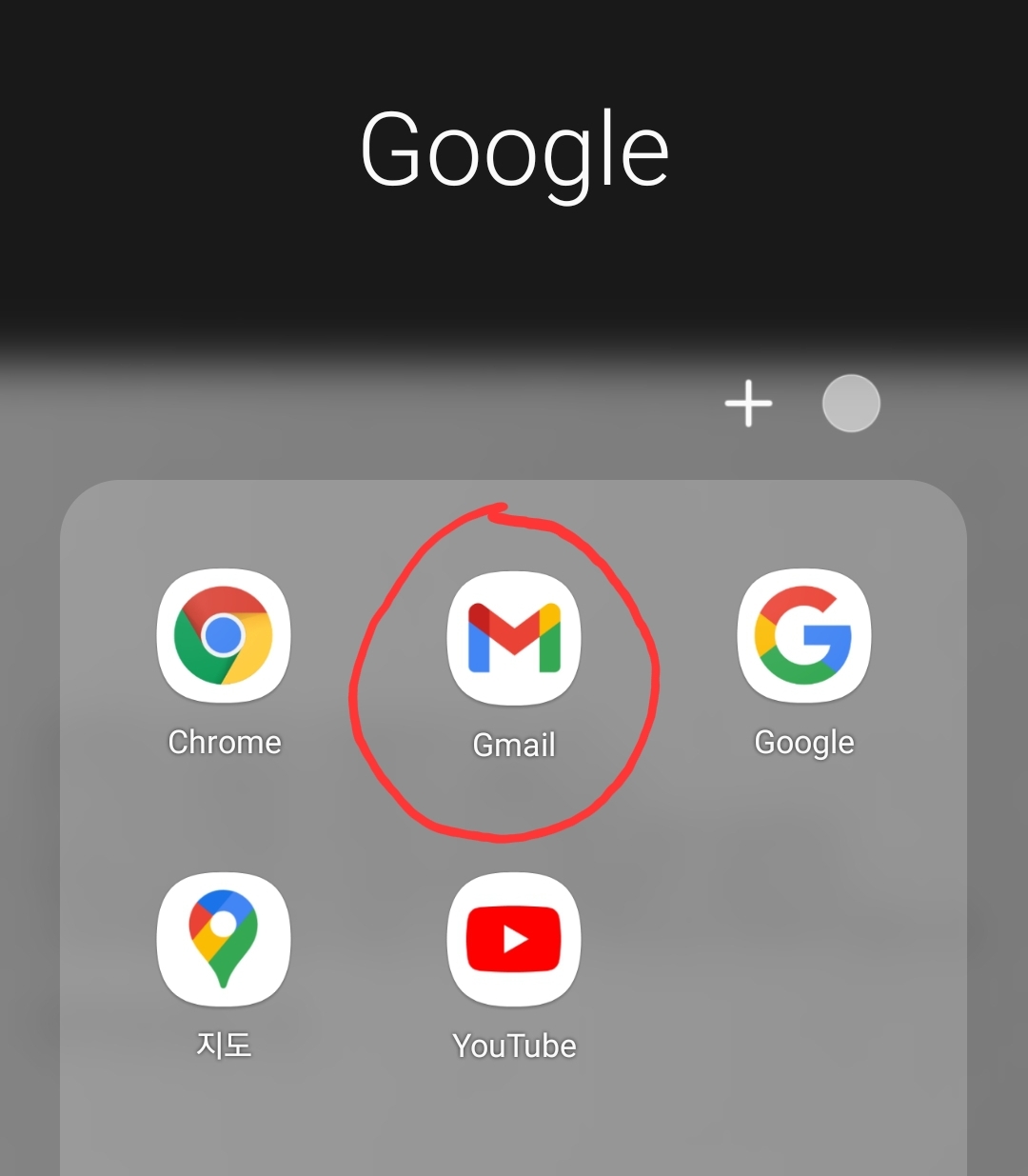
2. 들어가면 기존 메일주소 아래에 있는 '다른 이메일 주소 추가'를 선택합니다.
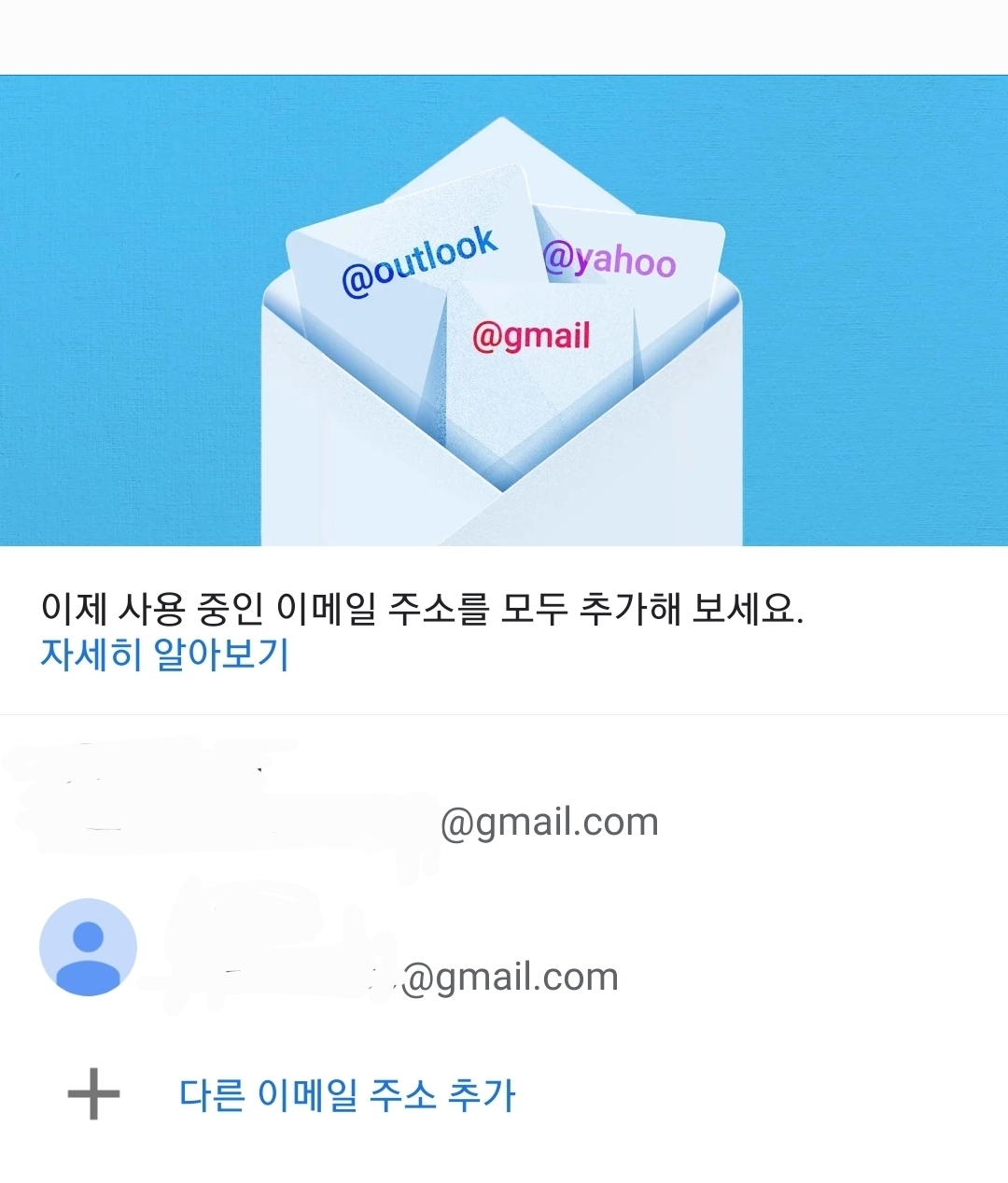
3. 이메일 설정 - Google 을 선택합니다.
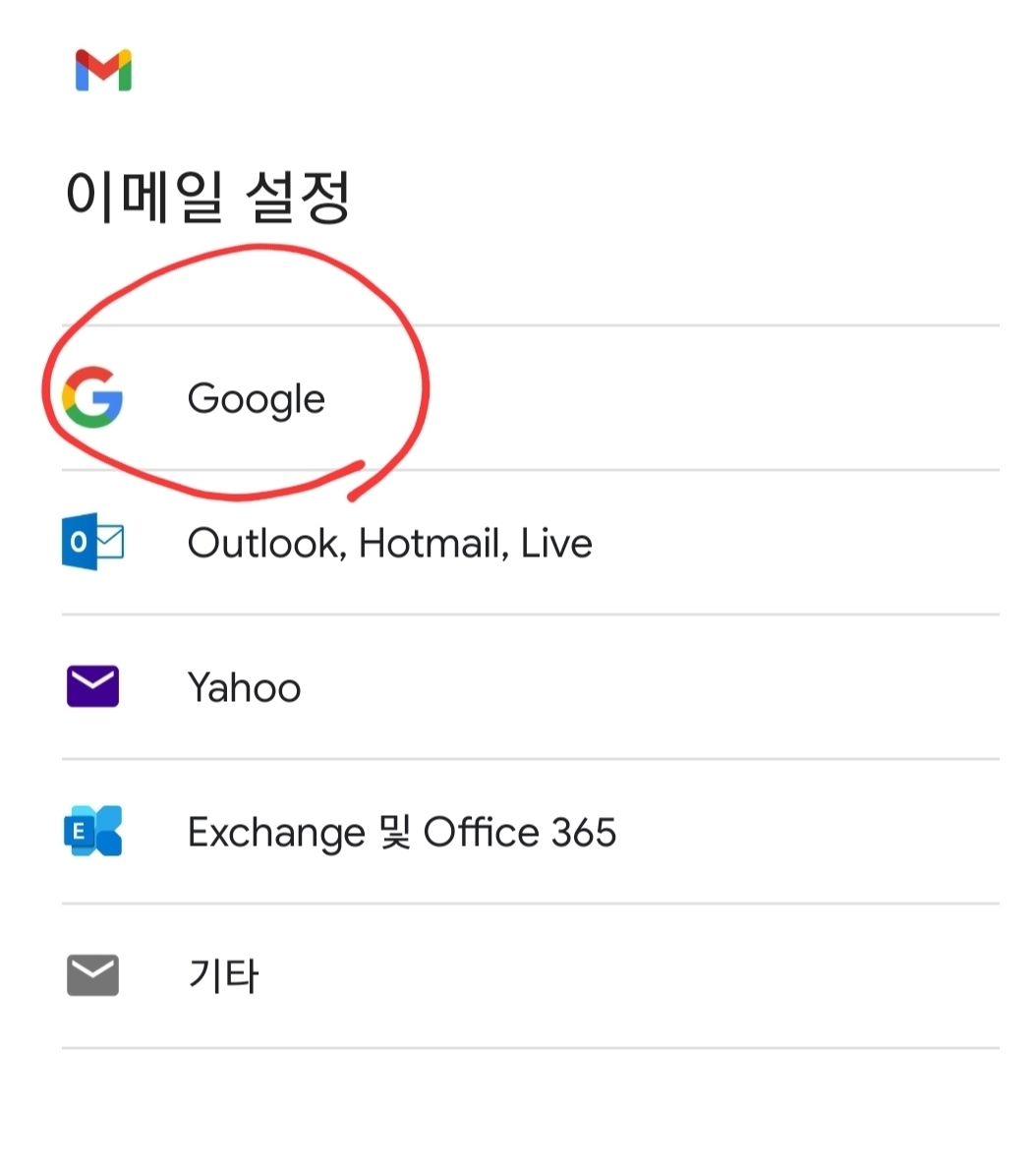
4. 구글 로그인 페이지 왼쪽 하단에 있는 '계정 만들기'를 선택합니다.
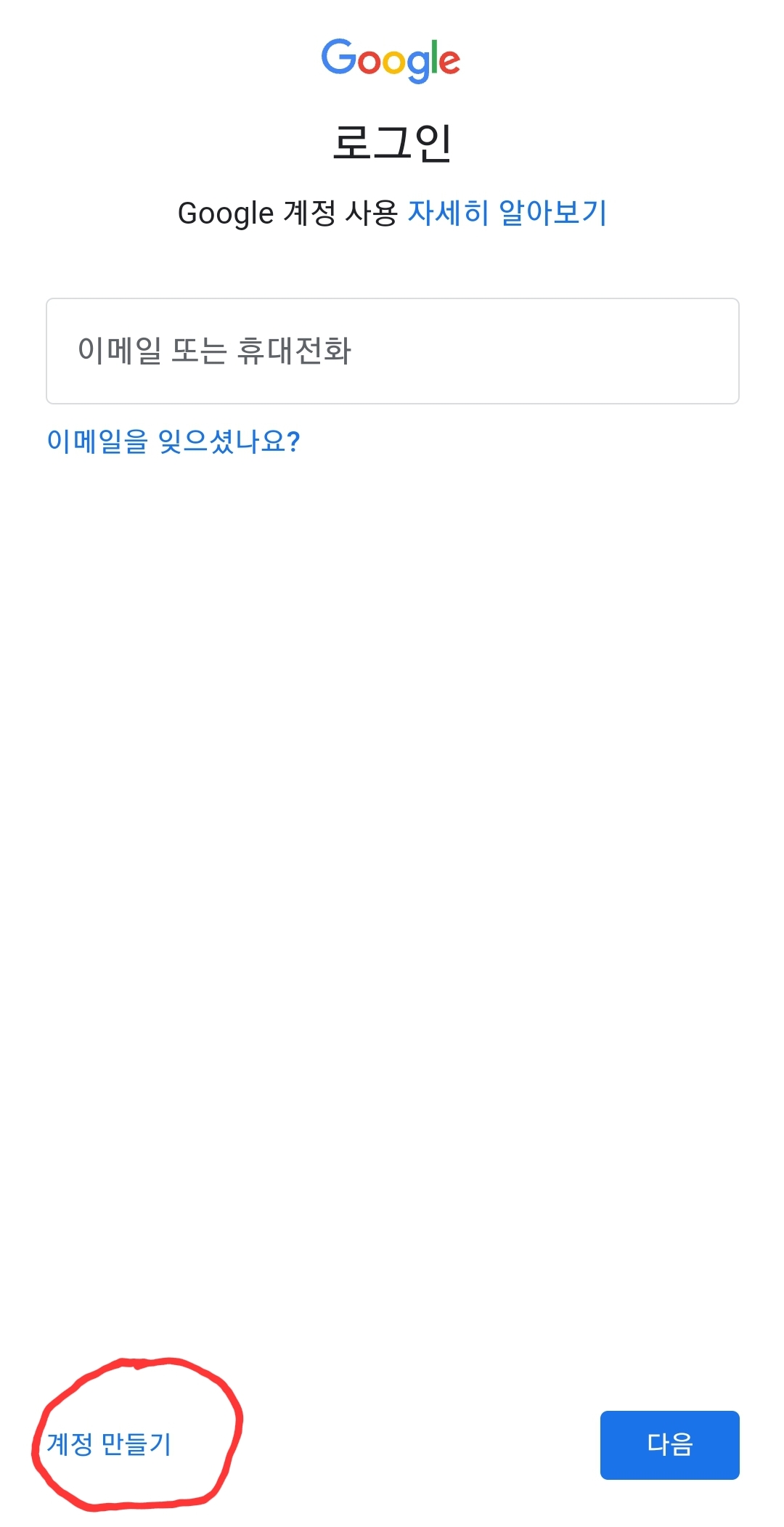
5. 성과 이름을 입력해 줍니다.
실제 성이랑 이름을 사용하지 않아도 무관해요.
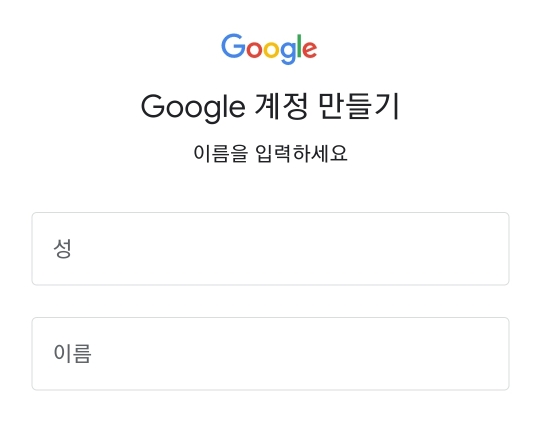
6. 구글에서 추천해 주는 이메일을 사용하거나 내가 원하는 gmail 주소를 만들수도 있어요.
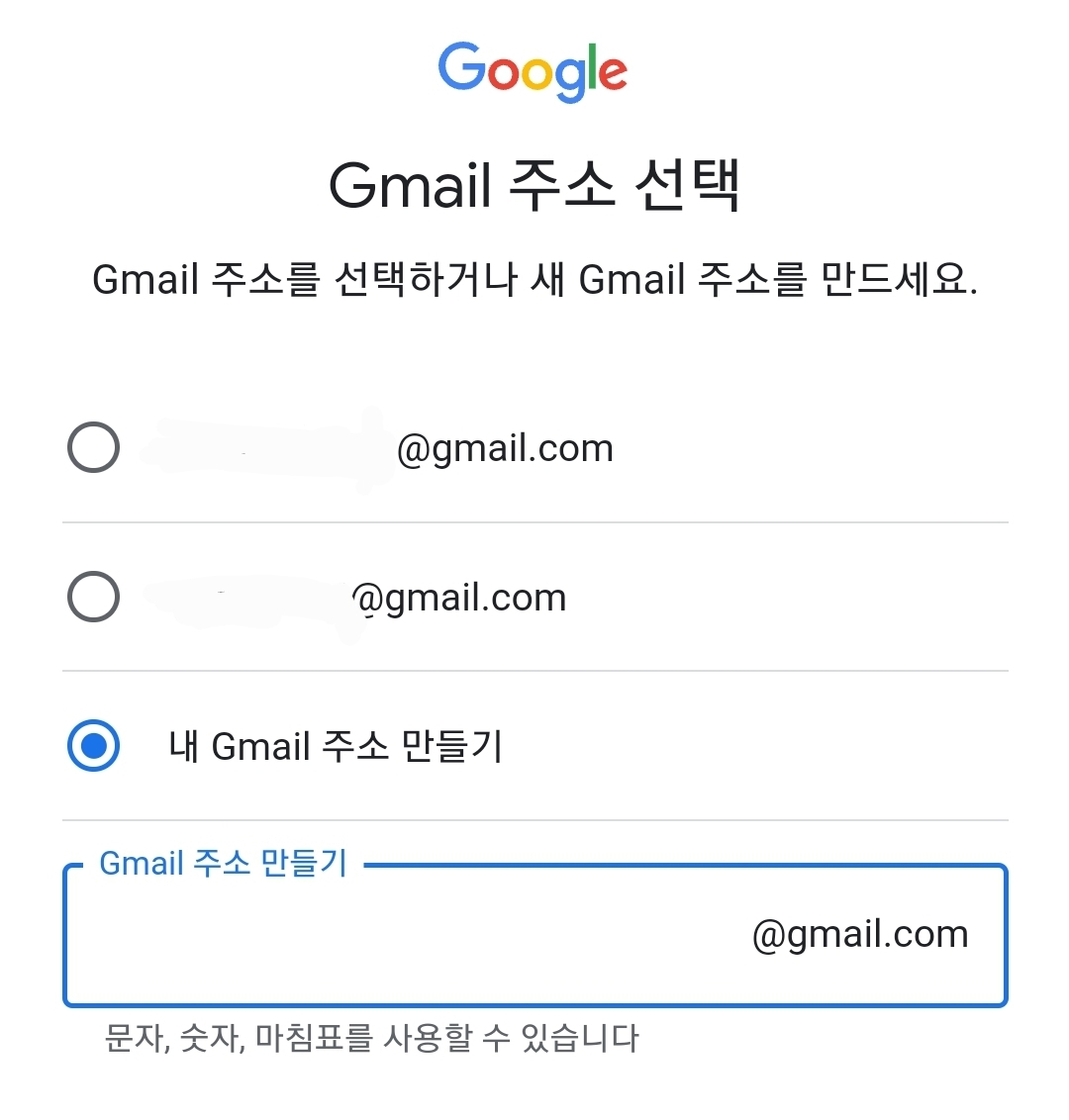
7. 그리고 다음페이지에서 전화번호를 추가하시겠습니까? 하는 페이지가 뜨는데 페이지 왼쪽 하단에 '건너뛰기' 버튼을 선택하면 됩니다!
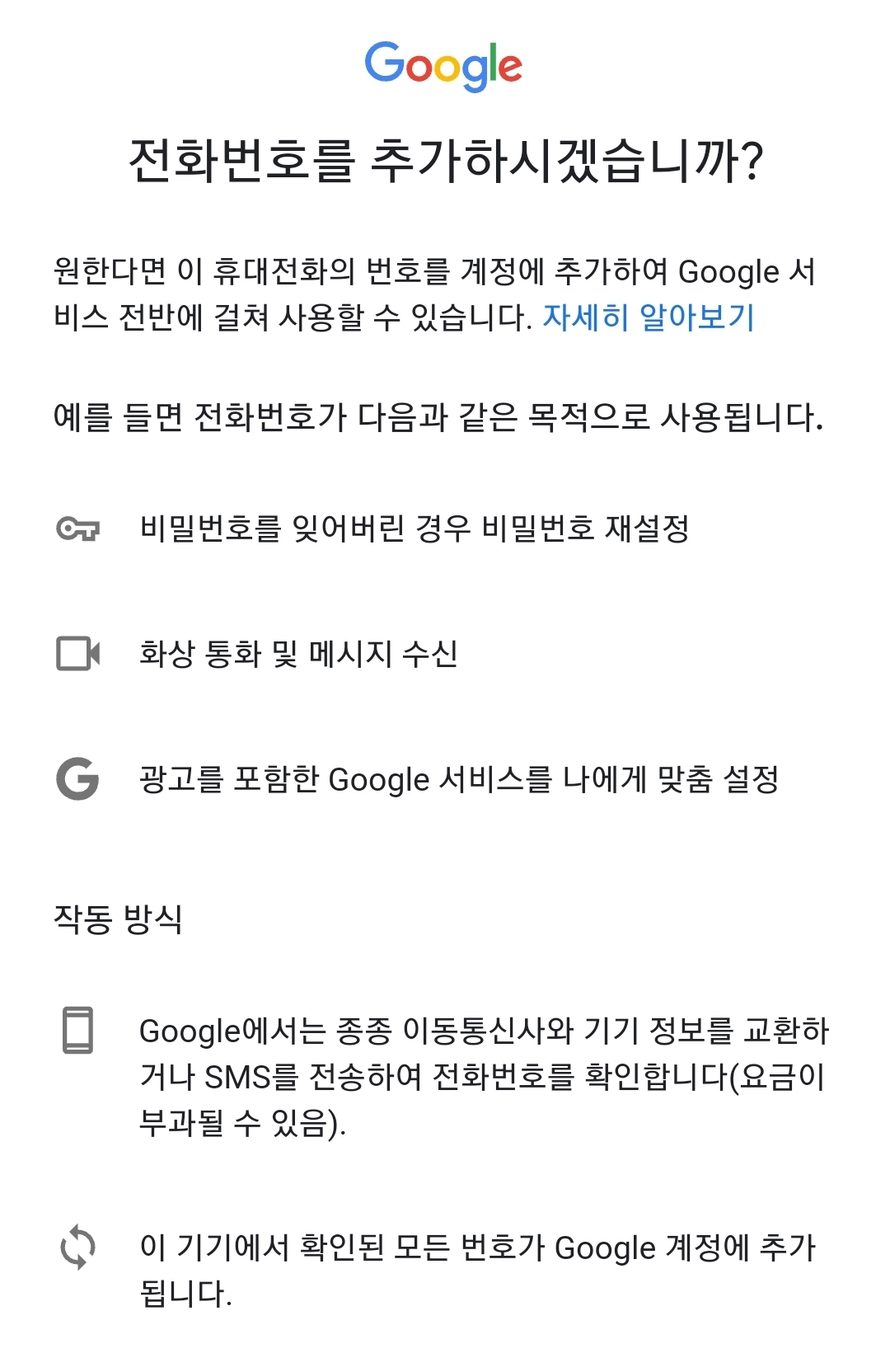
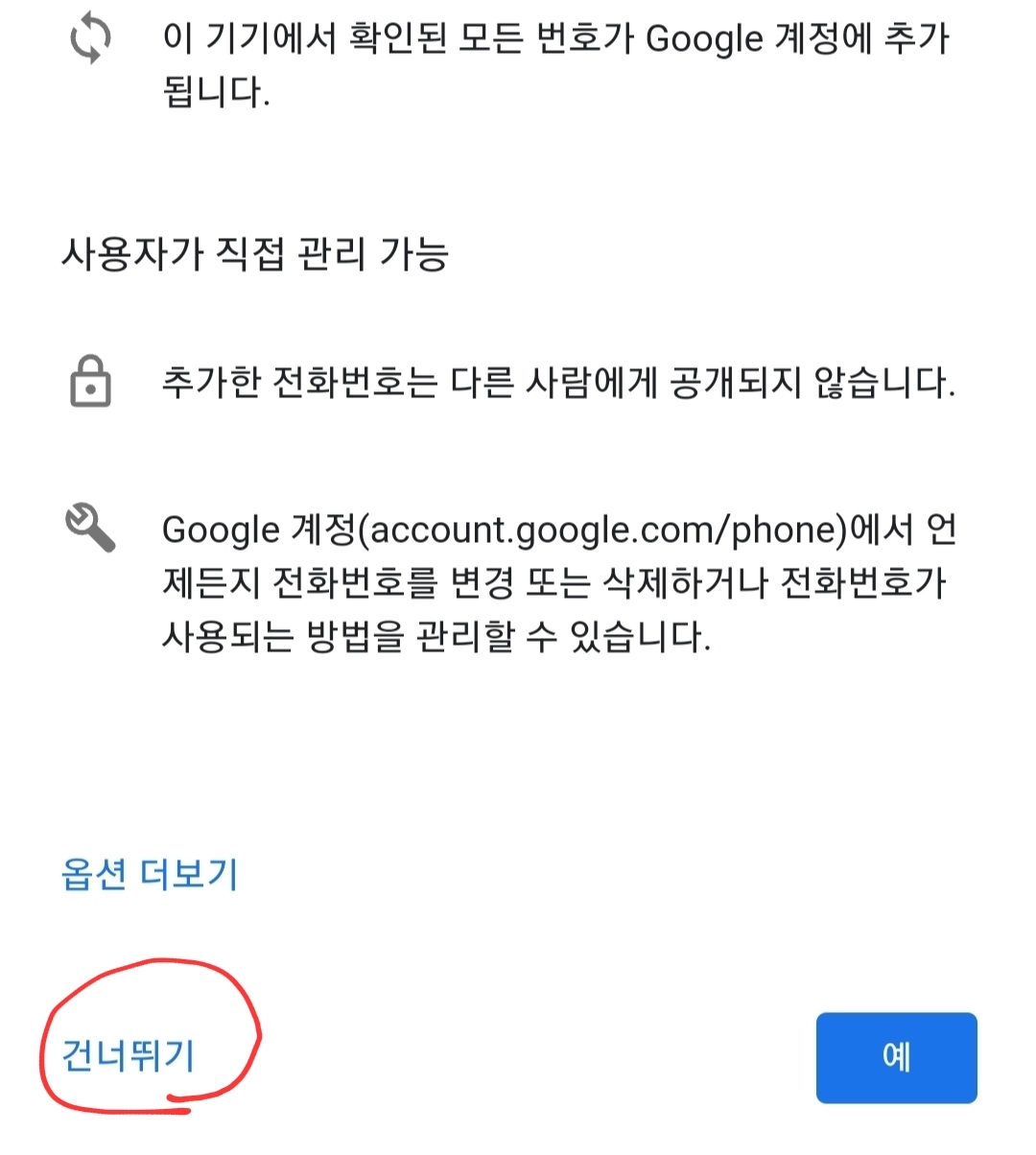
8. 전화번호 없이 gmail 계정 만들기 완료!
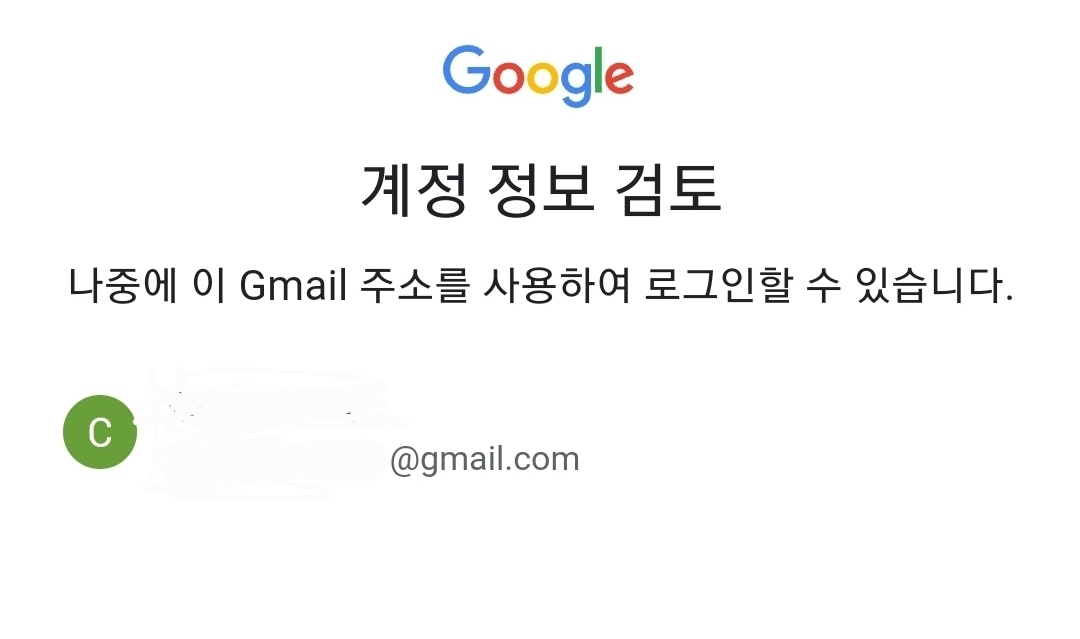
728x90
300x250
'회사 생활' 카테고리의 다른 글
| 영어 비지니스 콜 준비하기 (영어로 인삿말, 아젠다 설명, 스케줄 공유) (0) | 2022.01.19 |
|---|---|
| 비지니스 영어 성공적인 런칭 축하 메일 (0) | 2021.12.06 |
| 노트북 덮어도 안꺼지게 설정하는 방법 (0) | 2021.12.04 |
| 컨퍼런스 콜 진행 멘트 (0) | 2021.08.12 |
| 영어 맞춤법 문법 검사기 추천 : 영어 메일 쓸 때 유용한 사이트 (0) | 2021.07.28 |
